Ever Wondered How the Pros Always Get 9s and 10s?
Have you noticed how some "card gurus" consistently score high grades—9s and 10s—while you're stuck in the 5-8 range? Let me share a little secret: most of the time, they know their cards will score well before sending them in for grading.
Today, I’ll introduce you to a tool that can help you level up your game by tackling one of the key factors in grading: centering.
Why Centering Matters
First, let’s clarify: centering alone won’t guarantee a 9 or 10. Grading also considers surface, corners, and edges, all of which impact the final score. However, centering plays a significant role in a card’s overall grade and should never be overlooked.
The tool we’ll discuss is the Grade Master, designed specifically with the PSA Grading Scale System in mind. While it may yield slightly different results for BGS, SGC, CGA, or other systems, it’s still an excellent way to assess centering.
You can get the Grade Master Tool Here!
How to Use the Grade Master Tool
Follow these steps to accurately assess your card's centering:
- Identify the worst centering direction: Decide whether to measure top-to-bottom or left-to-right based on the card’s appearance.
- Measure both directions if unclear: If it’s not obvious, measure both and use the worst result—this removes guesswork.
- Align your card: Position the card under the tool’s window as accurately as possible.
- Read line numbers: Check the line numbers on both sides of the card. If the edges don’t align perfectly, estimate or average the centering percentages.
- Consult the table: Use the provided table to determine the centering percentage, referencing key features like the printed image or text edges.
- Decide if it’s grade-worthy: Based on your findings, determine whether the card’s centering is suitable for grading.
Watch the Tutorial
For a step-by-step demonstration, check out my video guide on using the Grade Master Centering Tool below!
If you’re serious about buying, grading, and selling cards for profit, check out The Ultimate Guide to Card Grading—our expert eBook covering everything you need to know to make money in the trading card industry!
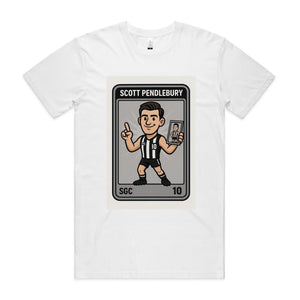



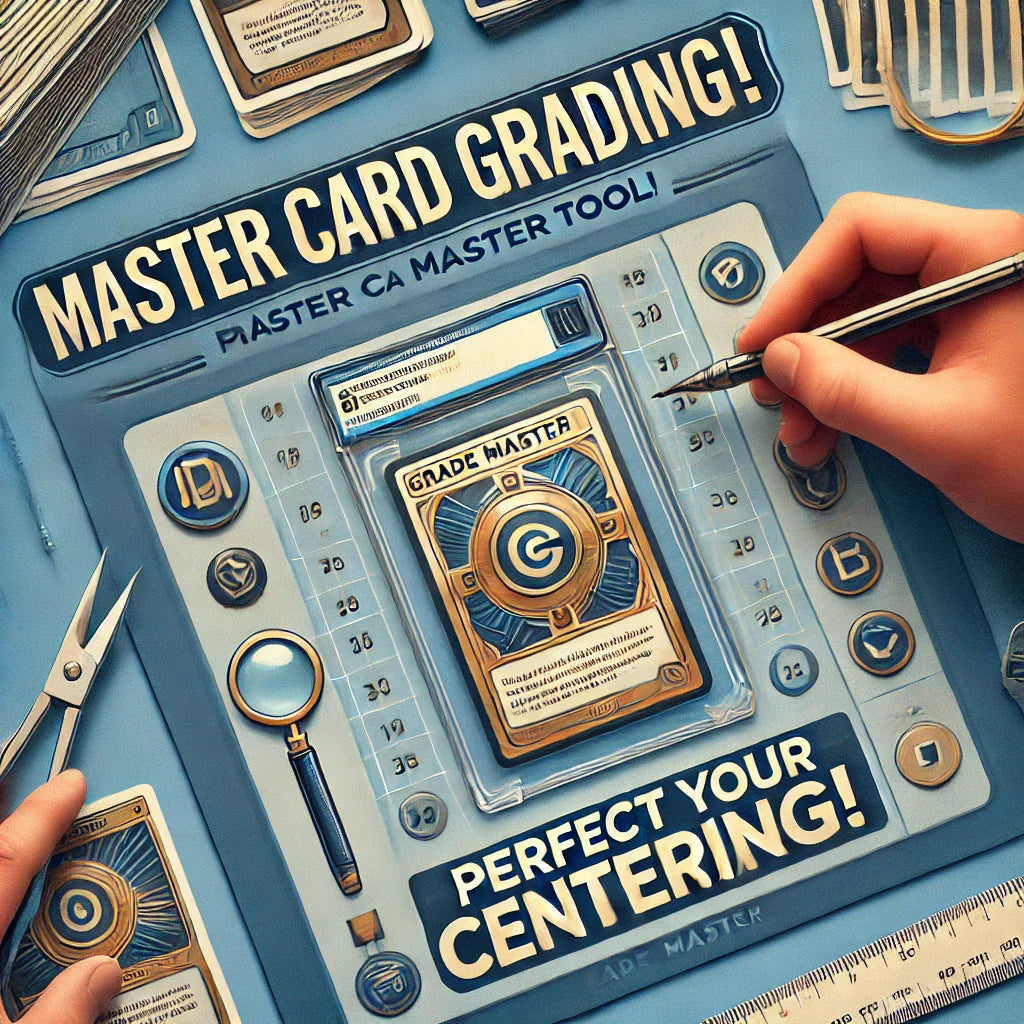
Share and get 15% off!
Simply share this product on one of the following social networks and you will unlock 15% off!